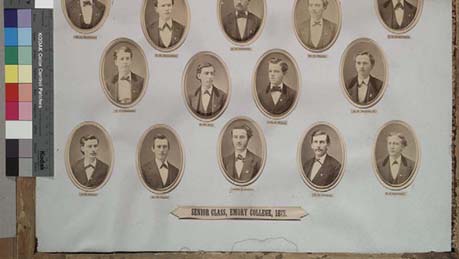
Topics in Photographic Preservation 2005, Volume 11, Article 5 (pp. 25-37)
Presented as a poster at the 2004 AIC Meeting in Portland, Oregon
In 2003, the Preservation Office staff of the Emory University Libraries undertook the preservation of early Emory College class photographs. The collection of more than 1,100 photographs, dating from 1860–1911, documents the class members of Emory College in Oxford, Georgia, which was founded in 1836 and is the predecessor of Emory University in Atlanta, Georgia.
Prior to the start of the project, the mounted and framed original albumen and silver gelatin photographs hung in public areas of unrenovated and historic Seney Hall (built in 1881), the administrative building on the Oxford campus. The photograph collection consists of often-faded, mirrored, dirty images with substantial insect and water damage. Although the photographs were prominently displayed in Seney Hall, alumni, genealogists, historians, and other researchers rarely consulted them because they were never cataloged. It was not until the project was underway that the full research potential and value of this collection was recognized. The final product, a publicly accessible website, has proved to be a popular resource both within the university and with the community-at-large.
The Early Emory College Class Photograph Preservation Project had four goals:
Preliminary inventory and survey work on the project began several years ago, but the bulk of the work was conducted from March–June 2003. A poster detailing the project was presented at the 2004 AIC Annual meeting.
The Early Emory College Photograph Collection included 1,124 class and faculty photographs from 1860–1911. Although several class years and individual photos were missing, the collection included images of 1,223 students and 43 faculty members.
The collection contained 544 albumen prints from 1860–1893, 705 silver gelatin prints from 1892–1910, and 21 prints from 1911 whose process is undetermined.
The original photographs were divided into three formats:
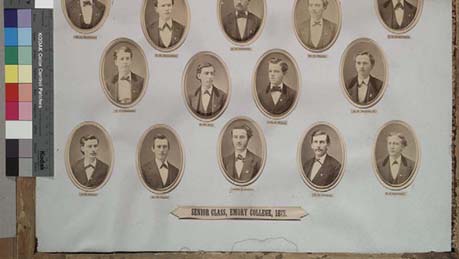
Figure 1. Matted cabinet photographs
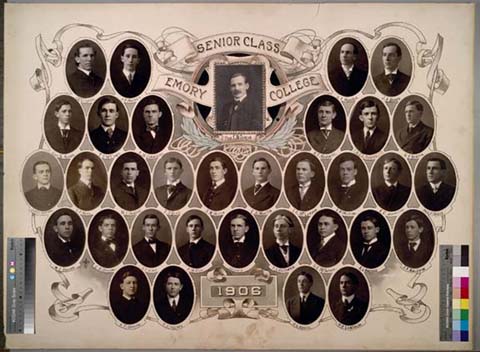
Figure 2. Collage
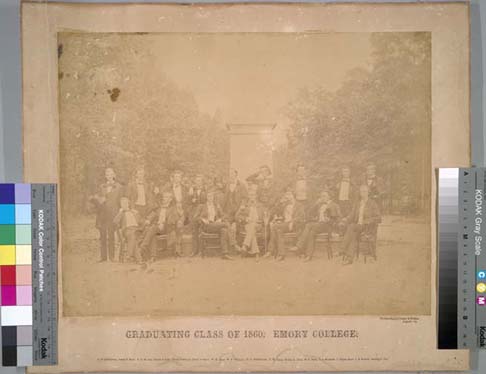
Figure 3. Group portrait
Due to age and storage conditions, many of the original images suffered significant damage from exposure to insects, moisture, light, mishandling, as well as the natural decomposition of photographic materials.
At the onset, project staff decided to permanently remove most of the photographs from their frames and store them in archival storage (Hollinger) boxes. The considerable damage to many of the images, the damage to frames (many of which were determined not to be original), and the lack of wall space for framed items in the newly renovated Seney Hall were contributing factors in this decision.
Previous damage from unsuitable framing and storage was evident. All of the multiple window mats were acidic, very dirty, and heavily damaged. Many of these mats were not from original framing. For example, some of mats had the students' names cut out and pasted onto the matting; a few others were missing images or had duplicates inserted. The cabinet photographs were attached to the back of the multiple window mat boards by a variety of methods. Several types of tapes and adhesives were used including paper, linen, masking, strapping, and black plastic electrical tapes as well as hide glue, some of which was tinted orange. Other adhesive supports included library bookplates, newsprint clippings, and bright pink craft paper (see figure 4).
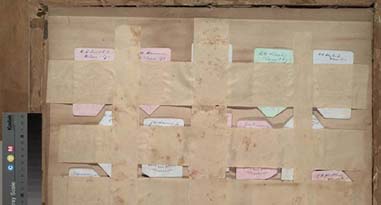
Figure 4. Verso view of cabinet photographs mounted onto multiple window mat
Hide glues and other water-soluble adhesives were removed by the application of moisture through the back of the paper carrier (often using a damp blotter and Reemay sandwich). Once the carrier was removed, the adhesive residue was removed by light scraping with a dull scalpel blade and the reapplication of moisture when necessary. The photographs were dried between clean blotters with a light weight on top. Extremely dry and flaking hide adhesive sometimes pulled away layers of the back of the mounting card. The adhesive residue was left in place in these cases to avoid further damage. Pressure-sensitive tape residue was removed with ethanol. Staining from adhesive residue was not removed.
Many of the cabinet photographs had hand-written notes on the verso as well as printed information about the photographer. All inks were tested for water-fastness before any moisture was applied and all proved stable. In addition, 60% of all the albumen prints had gilding on the edge and on the back of the support card. No moisture was applied to areas with gilding. Deteriorating gilt (bronze powder) on the albumen cabinet cards accounted for some of the damage to the images.
Project staff decided not to remove the collage images and group portraits pasted onto the front of the mat board. The mat boards of the collages were hand-painted with what appears to be mostly India inks and watercolors in black, white, sepia, and shades of gray. Most of the single images were mounted onto acidic backing boards.
These single images were not removed from their backing because most were well adhered and stable and removing them would destroy the considerable artistic intent of the original mounting. The images were first brushed lightly with a soft clean hake brush. The front and back of the mat boards were then vacuumed (avoiding the image areas) with a Nilfisk HEPA-filtered vacuum and a soft bristle attachment. Images peeling off the mat board or otherwise unstable were readhered with a dry wheat paste and dried under light weight.
After cleaning, the cabinet photographs were rehoused in flapless envelopes (unbuffered for albumen, buffered for silver gelatin) with the name and image number written in pencil in the front top right corner and then boxed in archival storage (Hollinger) record boxes (see figure 5).
Several highly decorated collages that were in good condition (photos not silvered and mats not damaged) were reframed using conservation friendly materials and rehung in the newly renovated Seney Hall. Framing materials included buffered 2-ply 100% cotton rag mat board, and buffered corrugated backing. Original glass was retained if it fit properly. Plastic Frame SpacerTM was attached to the edges of the glass to raise the glass up off the photographic surface. Lignin-free buffered board, screwed with brass screws to the back of the frame, contained and protected the mat package. New security hanging devices were added to the frames.
The remaining collages and group portraits were stored in flat files as seen in figure 6.
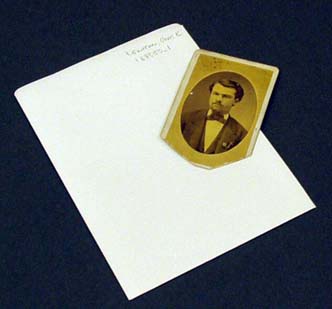
Figure 5. Rehoused cabinet photograph

Figure 6. Storage for collages
Project staff designed an MS Access database to collect appropriate metadata. The database used a custom schema crosswalked to Dublin Core elements to link the digital image with the descriptive information about the physical object. The recorded metadata included each image's relationship to surrounding images, the condition of the source photograph, frame and housing, the photographic process, the source photographer and the digital reproducer, and creation details
about the digital surrogates (see table below). Personal information about the subject in the image, such as degree taken and class activities, were confirmed by consulting class yearbooks.
Table. MS Access metadata database details
Field Name |
Dublin Core Element Name |
Field Values |
Description |
ImageID |
Identifier |
|
Eight (8) digits: 4 digit year, 1 digit row location, 1 digit column location, underscore (_), copy number - default is 1. Use 2 or higher if more than one frame per year. Follows ISO 9660. |
Name |
Title |
|
Last name, first name or initial as shown in “Catalog of Emory College” for the corresponding year. Use NA if no name available. |
Title |
Subject |
|
If appropriate. Include academic title, course or other notes. |
Status |
Subject |
Choose one: student, faculty, other |
Status of subject |
Missing |
Description |
Y/N |
Is image missing? |
Height |
Format |
|
Image height in cm of photographed image only (not card backing) |
Width |
Format |
|
Image width in cm of photographed image only (not card backing) |
Duplicate |
Description |
Y/N |
Is image a duplicate? If so, list duplicate ImageID |
Label |
Format |
Choose one: typeset, handwritten |
Describe the writing on the label |
Card_trimmed |
Format |
Y/N |
Is the backing support card trimmed? |
Card_ink |
Format |
Choose one: Ink, pencil, paint, NA |
Describe the writing medium on back of the card, if any |
Card_text |
Description |
Free text |
Text on back of card, including numbers or other information not recorded elsewhere |
Gilt |
Format |
Y/N |
Is there gilding on the edges or back of card? |
Digital_file |
Identifier |
|
Hyperlink to digital image. File number will be same as ImageID |
Digital_date |
Date |
|
Date digital master created |
CD_serial_num |
Identifier |
|
Serial number of CD that contains TIFF digital master |
Comment |
Description |
Free text |
List any other needed comments |
Damage |
Description |
Choose as many as needed: abrasion, damage, bent card, cockled, cracked emulsion, dirty, faded, flaking emulsion, foxing, insect damage, mat burn, mirrored, mold, pressure sensitive tape, stained, torn, water damage |
Description of damage on photograph |
FrameID |
Identifier |
|
4 digit year plus letter (A, B, C, etc.) if more than one frame per year |
Mat_style |
Description |
Choose one: multiple window, collage, single image |
Matting style |
Frame_height |
Format |
|
Frame height in inches |
Frame_width |
Format |
|
Frame width in inches |
Liner_height |
Format |
|
If applicable, outer liner height in inches |
Liner_width |
Format |
|
If applicable, outer liner width in inches |
Window_height |
Format |
|
Window height in inches |
Window_width |
Format |
|
Window width in inches |
Mat_label |
Format |
Senior Class, Phi Gamma, etc. |
Transcribe any mat label referring to the group (not people's individual names) |
Glass_original |
Format |
Y/N |
Is the glass original? |
Appraise |
Description |
Y/N |
Should the frame be appraised? |
Collage_mat_desc |
Description |
Choose one: Painted, white ink, gold ink |
If appropriate. How is the mat decorated? |
Comment |
Description |
Free text |
Add any additional information about the frame not recorded elsewhere |
Description |
Description |
Choose as many as needed: enameled, finish damaged, gilt, ornate, painted, pieces missing or loose, stained, wood |
Description of frame characteristics |
Photographer |
Creator |
|
Source photographer name |
Location |
Creator |
|
Source photographer location |
Process |
Type |
Choose one: Albumen, Silver gelatin, Unsure |
Describe the photographic process |
Collage_mat_dam |
Description |
Choose as many as needed: Brittle, cockled, dirty, insect damage, torn, water damage |
Description of collage mat damage if appropriate |
Unique image identification numbers were used to identify the records in the MS Access database and also used as file names for the digital files. These eight digit file names conformed to ISO 9660 Level 1 Specification.
Prior to disassembling the framed photographs, overview digital images were photographed to record the front and back of each framed item. As the majority of the frames were very large and a number were ornately decorated, the images of the collages and group portraits were photographed with a Phase One digital camera (see figure 1 or 4). Individual cabinet photographs were scanned on a flatbed scanner (see figure 7).
For collages, individual images were photographed in groups, cropped and saved one person/image per filename. Subjects in single images of groups of people were not saved one person/image per filename because the subjects were often unidentified in the original photograph and/or the subjects were too small in the original photograph.
Images were not manipulated other than cropping, de-skewing and using an unsharp mask filter.
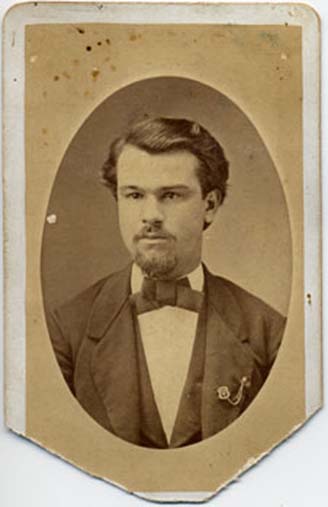
Figure 7. Scanned cabinet photograph
In addition to master TIFF files, two derivative JPEG images were created for web delivery.
TIFF master files were converted to two sizes of derivative images using Photoshop 7's batch processing (with constrained proportion and bicubic interpolation) since every image has two pages of display, “Small” and “Large.” The “Small” image is a hyperlink to the “Large” version.
Small images:
Large images:
A browsable website was created to display selected metadata fields and the derivative JPEG images (see figure 8). The site can be navigated by class year and last name.
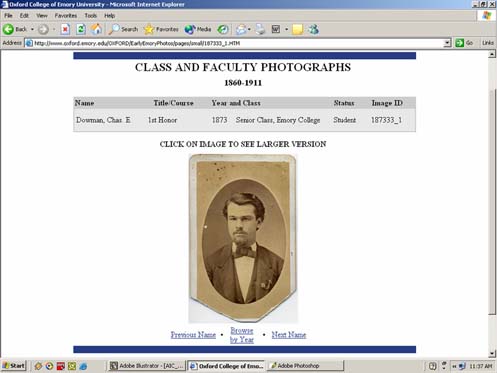
Figure 8. Web page
Visit the completed project on the web at: http://www.emory.edu/OXFORD/EarlyEmoryPhotos/
The Early Emory College Class Photograph Preservation Project converted an under appreciated collection of historic but damaged framed photographs hung in a historic building on the Oxford campus into a browsable public website which displays low resolution images with names and information of early Emory College students and faculty. Through a true collaboration of conservation and digitization in preservation initiatives, the collection of photographs in multiple formats was preserved and rehoused, and an easily accessible fully searchable public access database was created, linking the image collection with pertinent biographical and historical information thus enhancing the collection's research potential and value.
Papers presented in Topics in Photographic Preservation, Volume Eleven have not undergone a formal process of peer review.